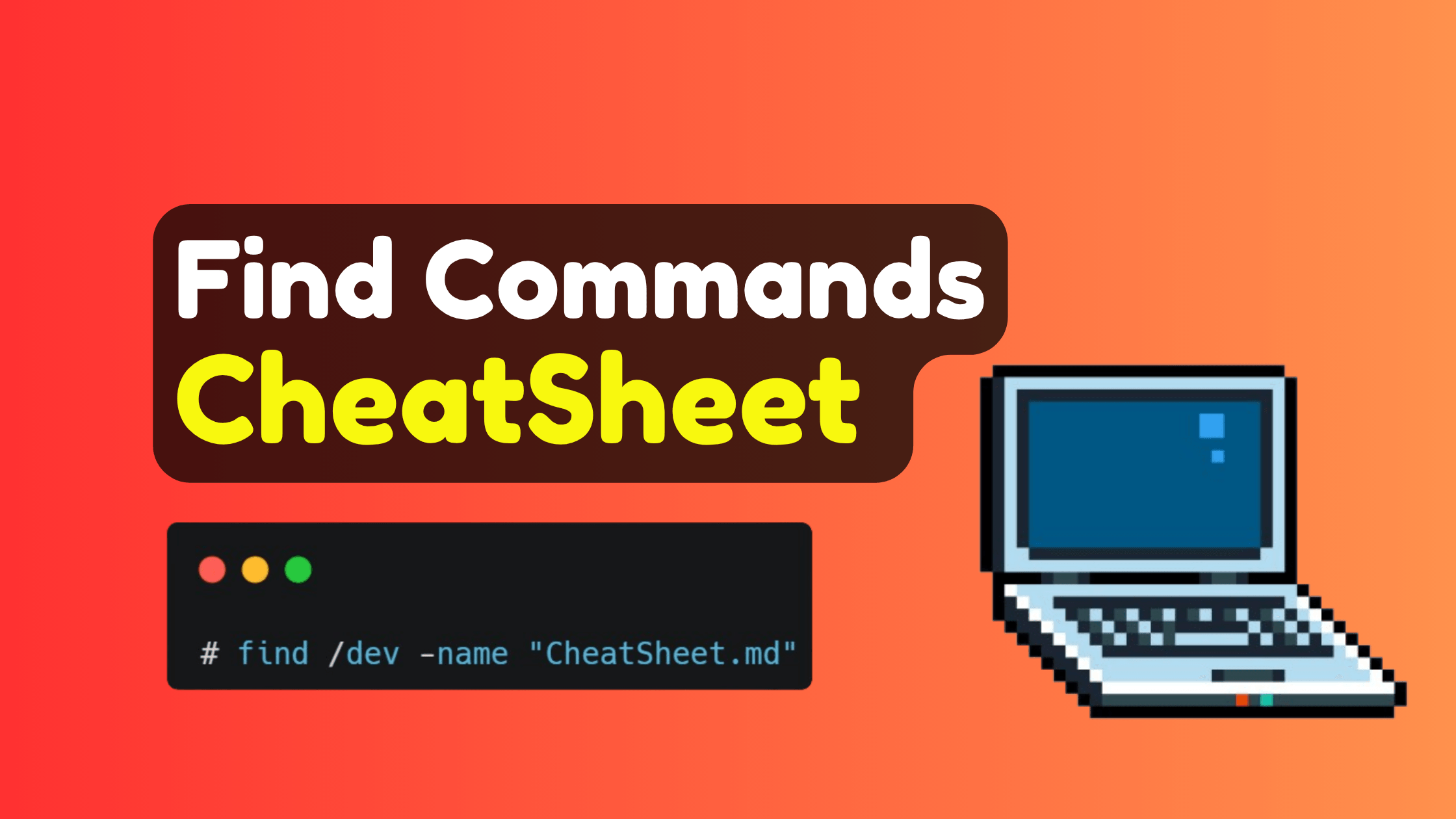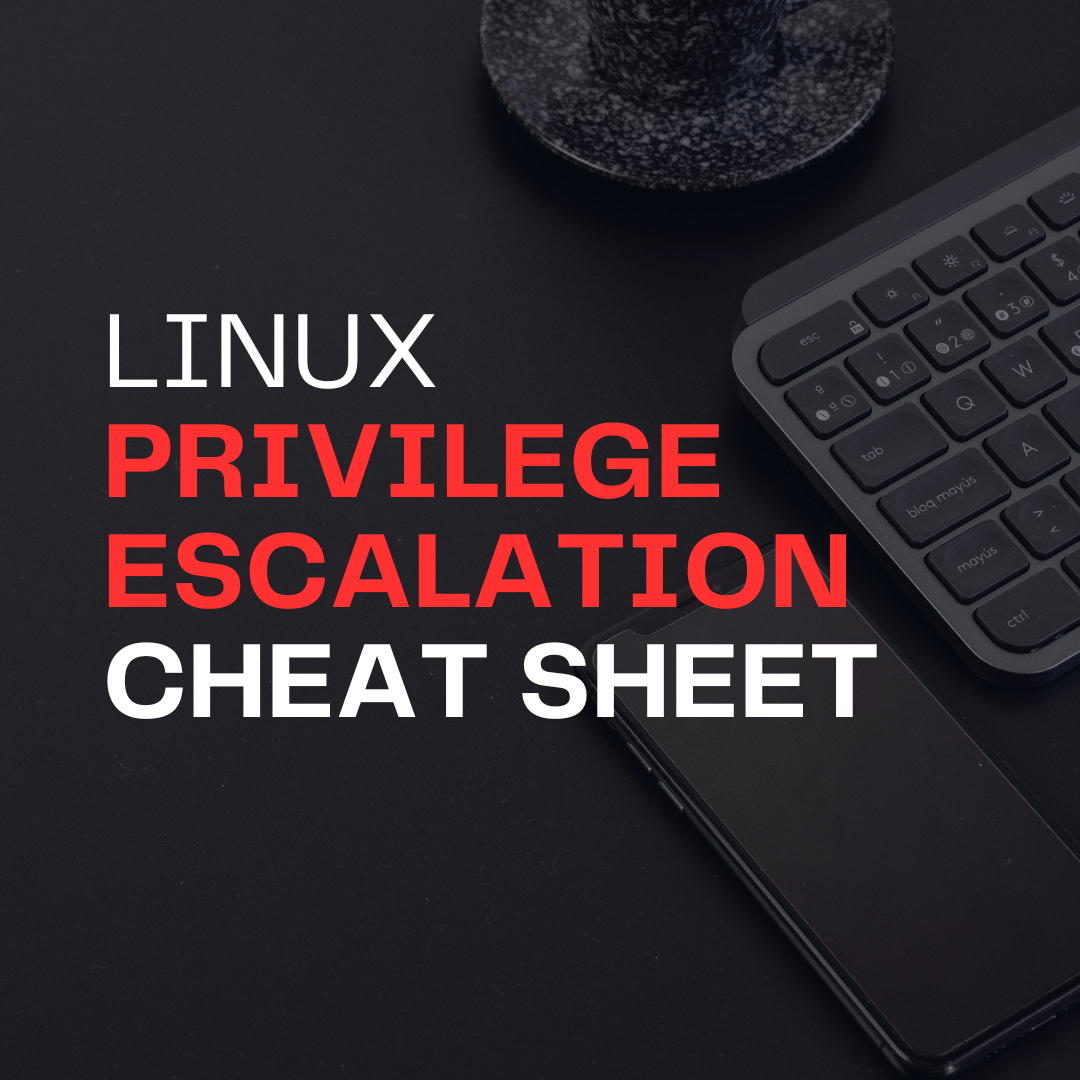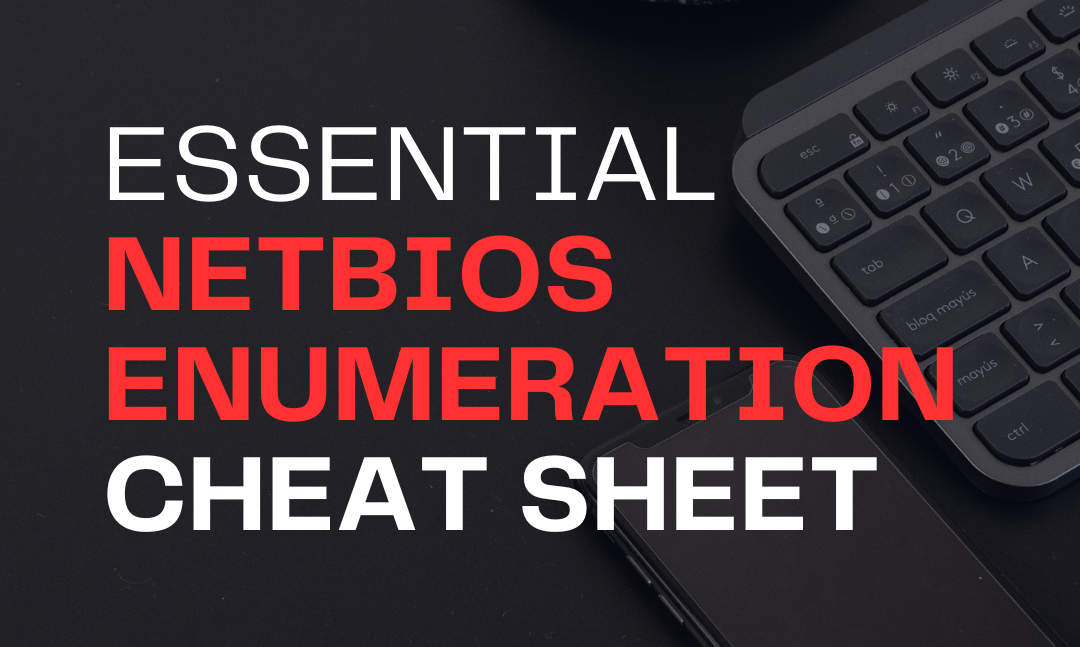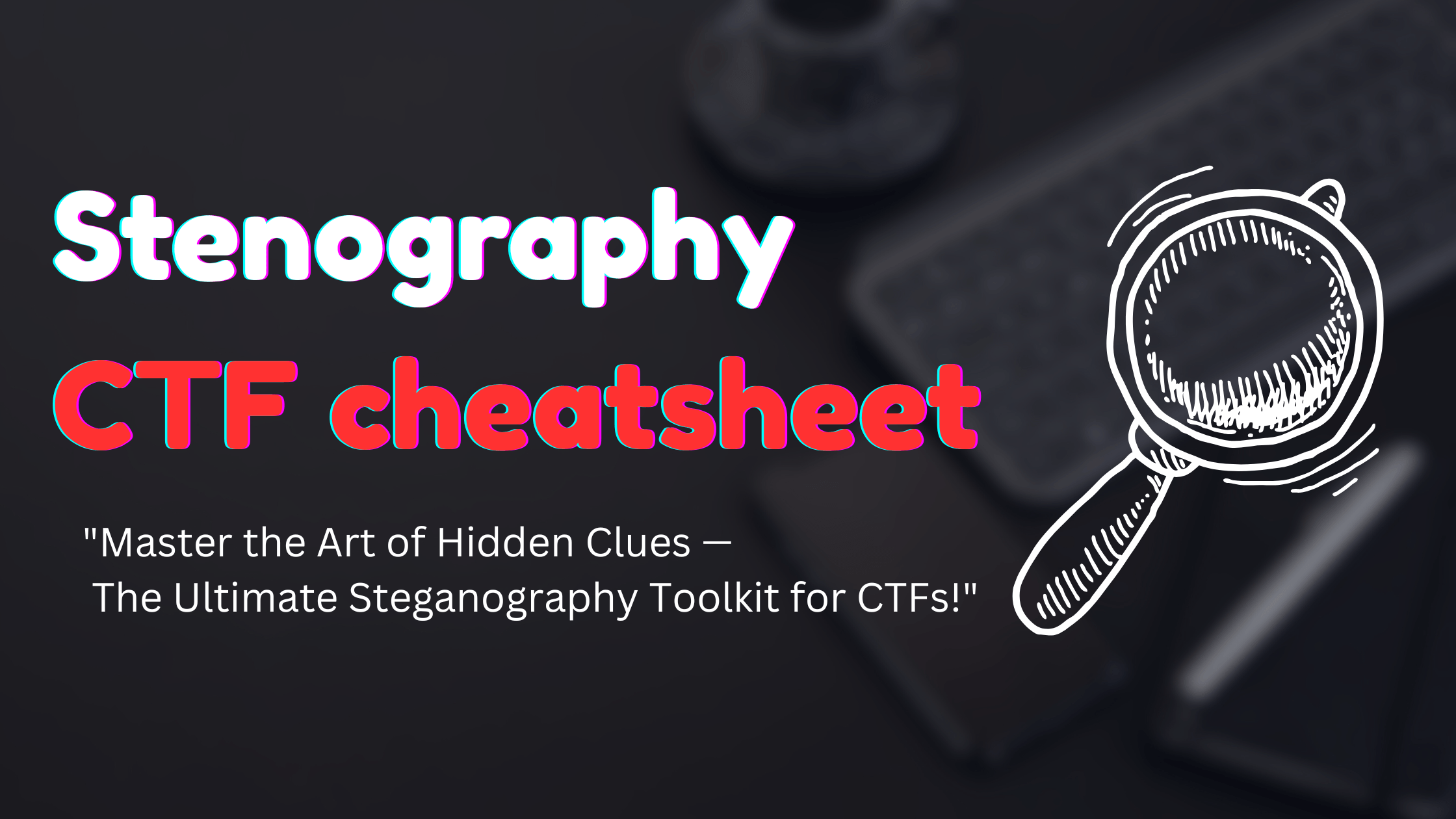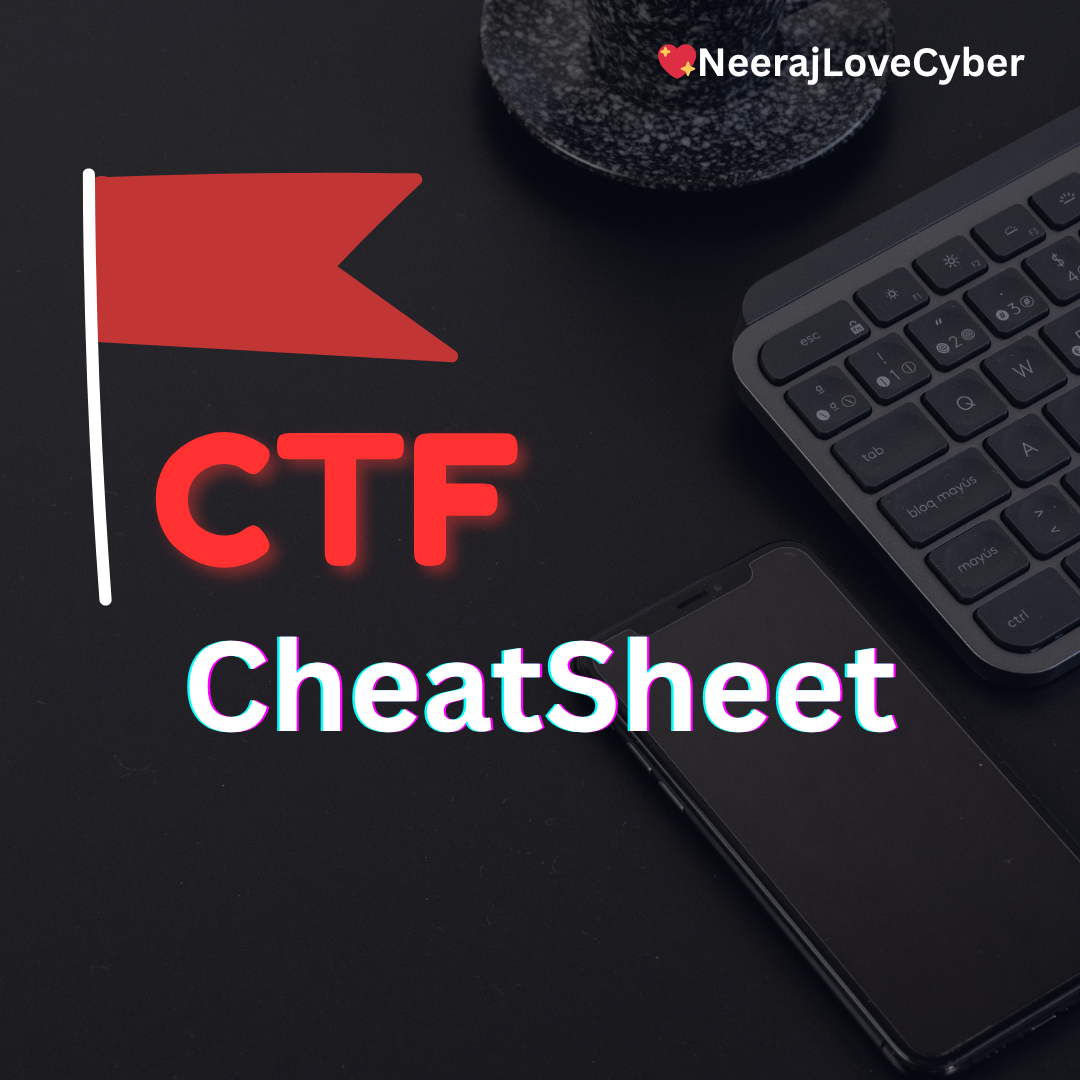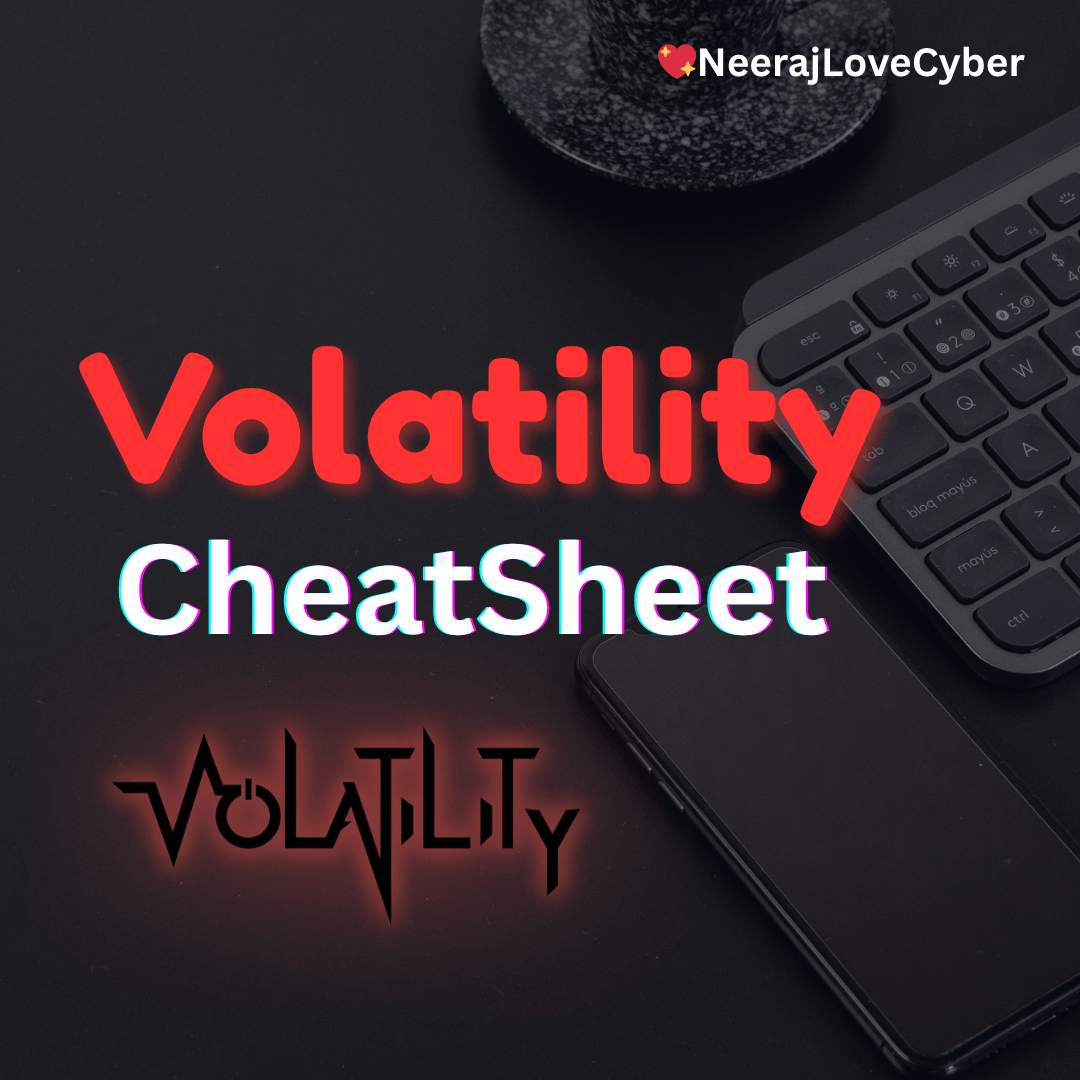· linux · 5 min read
Linux Commands for Hackers:Essential Commands Cheat Sheet
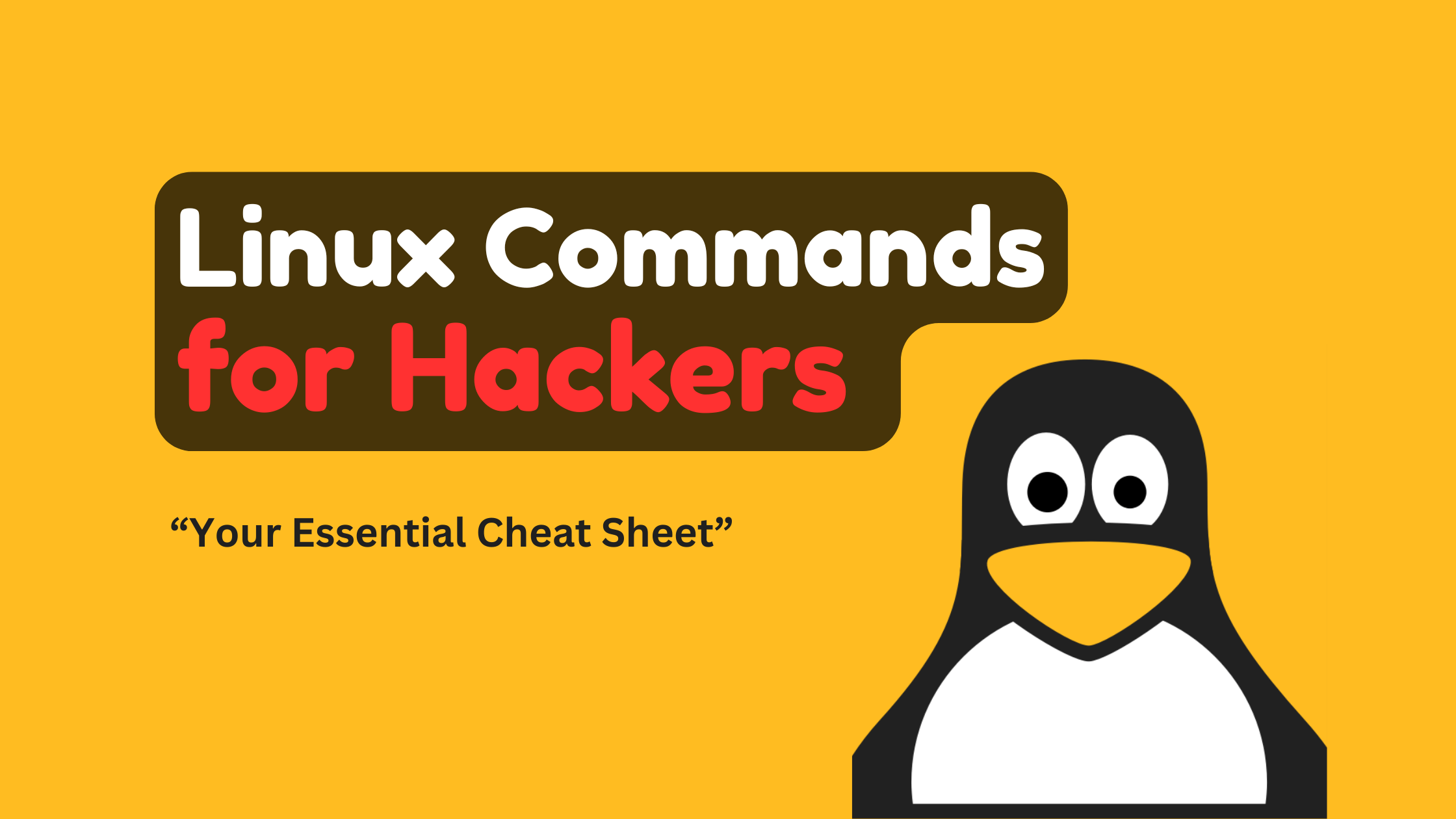
Table of Contents
35- 1.Why Hackers Need the Terminal
- 2.Essential Linux Commands for Hackers
- 1. pwd — Print Working Directory
- 2. cd — Change Directory
- 3. ls — List Files and Directories
- 4. cat — Show File Contents
- 5. less — View Long Files
- 6. head / tail — View Start or End of Files
- 7. touch — Create New File
- 8. mkdir — Make Directory
- 9. cp — Copy Files and Folders
- 10. mv — Move or Rename
- 11. rm — Remove Files or Directories
- 12. find — Locate Files
- 13. grep — Search Inside Files
- 14. nano / vi — Edit Text Files
- 15. chmod — Change Permissions
- 16. chown — Change Ownership
- 17. ps — View Processes
- 18. top / htop — Monitor System Usage
- 19. df — Check Disk Space
- 20. du — Check Folder Size
- 21. wget / curl — Download Files
- 22. sudo — Run as Root
- 23. id — Show Current User and Groups
- 24. whoami — Show Logged-In User
- 25. netstat / ss — Check Open Ports
- 26. hostname / uname — System Info
- 27. tar / zip — Archive or Extract
- 28. useradd / passwd — Add Users
- 29. usermod — Add User to Group
- 30. history — Show Past Commands
- 3.Download Printable Linux Commands Cheatsheet
- 4.Linux Command-Line Cheatsheet for Hackers
- 5.Final Thoughts
If you’re learning ethical hacking, Linux is your battlefield. Most CTF labs, real-world targets, and cybersecurity tools are Linux-based — and the command line is your weapon. This guide is for beginners coming from Windows or GUI-heavy environments who want to become comfortable with the Linux shell. Below, you’ll find 25+ practical commands, explained clearly, followed by a print-ready cheatsheet.
Why Hackers Need the Terminal
- Most hacking tools (Nmap, Netcat, Metasploit) run on Linux.
- You often get access to targets via shell or SSH, not GUI.
- Privilege escalation, file enumeration, and tool installation are faster through the terminal.
- In real-world systems, the GUI is often disabled or unavailable.
Essential Linux Commands for Hackers
1. pwd — Print Working Directory
pwdShows your current location in the filesystem.
2. cd — Change Directory
cd /etccd .. # One level upcd ~ # Home directorycd - # Previous directory3. ls — List Files and Directories
lsls -l # Long listingls -a # Show hidden files4. cat — Show File Contents
cat file.txtUse to read simple files like credentials or configs.
5. less — View Long Files
less bigfile.txtScroll up/down with arrow keys or space.
6. head / tail — View Start or End of Files
head /etc/passwdtail /var/log/auth.log7. touch — Create New File
touch notes.txt8. mkdir — Make Directory
mkdir lootmkdir -p recon/web/fuzz9. cp — Copy Files and Folders
cp file.txt backup.txtcp -r dir1 dir210. mv — Move or Rename
mv old.txt new.txtmv file.txt /tmp/11. rm — Remove Files or Directories
rm file.txtrm -rf folder/12. find — Locate Files
find / -name "*.conf" 2>/dev/nullfind / -perm -4000 -type f 2>/dev/null # Find SUID binaries13. grep — Search Inside Files
grep "admin" *.txtgrep -rin "password" /etc14. nano / vi — Edit Text Files
nano config.txtvi script.sh15. chmod — Change Permissions
chmod +x exploit.shchmod 644 secrets.txt16. chown — Change Ownership
chown user:group file.txt17. ps — View Processes
ps auxps -ef | grep apache18. top / htop — Monitor System Usage
tophtop # If installed19. df — Check Disk Space
df -h20. du — Check Folder Size
du -sh *21. wget / curl — Download Files
wget http://example.com/file.shcurl -O http://example.com/file.sh22. sudo — Run as Root
sudo commandCheck accessible commands:
sudo -l23. id — Show Current User and Groups
id24. whoami — Show Logged-In User
whoami25. netstat / ss — Check Open Ports
netstat -tulnss -tuln26. hostname / uname — System Info
hostnameuname -a27. tar / zip — Archive or Extract
tar -czvf archive.tar.gz folder/tar -xzvf archive.tar.gzzip -r out.zip folder/unzip out.zip28. useradd / passwd — Add Users
sudo useradd hackersudo passwd hacker29. usermod — Add User to Group
sudo usermod -aG sudo hacker30. history — Show Past Commands
historyDownload Printable Linux Commands Cheatsheet
Linux Command-Line Cheatsheet for Hackers
==============================================================Linux Cheatsheet for Hackers - Neerajlovecyber.com==================================================================================[ SYSTEM & USER INFO ]====================whoami → Show current userid → Display UID, GID, groupshostname → Show system hostnameuname -a → Kernel and system detailsuptime → System load and uptime======================[ NAVIGATION ]==========================pwd → Show current directorycd /path → Change directorycd .. → Go up one levelcd - → Previous directoryls -alh → List files (detailed, incl. hidden)====================[ FILE MANAGEMENT ]=======================touch file → Create empty filecp src dst → Copy file or foldermv old new → Rename or move file/folderrm file → Delete filerm -rf folder → Force remove directorymkdir name → Create new directorymkdir -p a/b/c → Create nested directories====================[ FILE CONTENT VIEWING ]==================cat file → Show entire fileless file → Scroll through filehead file → Show first 10 linestail file → Show last 10 linestail -f logfile → Live log monitoring====================[ SEARCHING & FINDING ]===================grep "text" file → Search in filegrep -r "str" dir → Recursive grepfind / -name "file" → Find file by namefind / -perm -4000 → Find SUID binaries (Privilege Esc)locate keyword → Fast file location (if installed)======================[ PERMISSIONS ]=========================ls -l → Show file permissionschmod +x file → Make executablechmod 755 file → rwxr-xr-xchown user:group f → Change file ownerchmod -R 755 dir → Recursively set permissions======================[ NETWORKING ]==========================ip a → Show IP addressesping host → Check connectivityss -tuln → Show listening portsnetstat -tulnp → Show all network connectionswget URL → Download via HTTPcurl -O URL → Download via curl===================[ PROCESS MANAGEMENT ]=====================ps aux → List all running processestop → Live system monitorhtop → Advanced process monitor (if installed)kill PID → Kill a processkillall name → Kill process by name===================[ ARCHIVING & COMPRESSION ]================tar -czvf a.tar.gz f → Compress folder to .tar.gztar -xzvf file.tar.gz→ Extract tar.gz filezip -r out.zip dir → Create zip fileunzip file.zip → Extract zip file====================[ PACKAGE MANAGEMENT ]====================apt update → Update package index (Debian/Ubuntu)apt install pkg → Install a packageapt remove pkg → Remove a packagednf install pkg → Install on Fedora/RHELdnf remove pkg → Remove from Fedora/RHEL====================[ PRIVILEGE ESCALATION ]==================sudo command → Run as rootsudo -l → Show allowed sudo commandsfind / -perm -4000 → Find SUID binariescat /etc/passwd → View user accountscat /etc/shadow → Encrypted passwords (root access needed)======================[ MISC & UTILITIES ]=====================history → Show recent commandsclear → Clear the terminalecho $VAR → Print variableexport VAR=value → Set environment variablealias ll='ls -alh' → Define command aliasFinal Thoughts
These Linux commands are foundational for hackers and cybersecurity learners. You’ll use them to:
- Navigate and explore compromised systems
- Investigate misconfigurations
- Upload payloads
- View logs and credentials
- Escalate privileges
- Manage tools and scripts Practice regularly in platforms like TryHackMe, HackTheBox, or your own Kali/Parrot VM.
News Feed
Get the Hottest Cybersecurity News Delivered to You!
Thank you!
You have successfully joined our subscriber list.